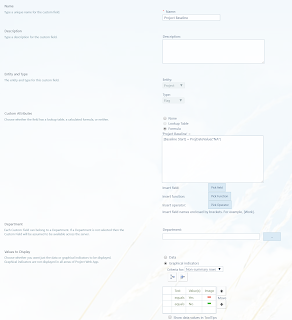Free Exam 70-348 - Managing Projects and Portfolios with Microsoft PPM Practice Exam Questions
Prepare your Exam 70-348 - Managing Projects and Portfolios with Microsoft
PPM test by practicing with free
sample questions.
* Answers are provided at end of page.
Question: 1
You are a project manager in an organization that uses Microsoft PPM. You create a proposal for a new
project by entering values for the Name, Description, Proposed Cost, Proposed Benefits, and Sponsor
Name properties.
The PMO must be able to approve all project proposals that have a proposed cost above a certain
threshold value.
You need to use a project approval workflow.
Which three objects should use? Each correct answer presents part of the solution.
A. Project Departments
B. Enterprise Project types
C. Project Detail Pages
D. Project schedule templates
E. Phases and stages
_________________________________________________________________________________
Question: 2
You use Microsoft PPM to manage an e-commerce portal development program.
The program is separated into individual projects that represent each area of development. This allows
each group to manage its own tasks while still having progress visibility at the program level.
You need to be able to see all programs and their associated individual projects from within Project
Center.
What should you do?
A. Select the Enterprise Project Type Name field as the value for grouping.
B. Select the Master Program field as the value for filtering.
C. Select the Sub projects check box.
D. Select the Project Details view.
_________________________________________________________________________________
Question: 3
You are the Microsoft PPM administrator for a large company. The IT manager uses four business drivers for prioritization. The priority of all four drivers is set at 25 percent.
The IT manager adds an additional business driver that has a priority value set to 30 percent.
You need to create a new prioritization that includes the additional business driver.
What should you do?
A. Create a new calculated prioritization. Select the drivers to prioritize.
B. Create a new manual prioritization. Select the correct department, and then select the drivers to
prioritize.
C. Create a new manual prioritization. Select the drivers to prioritize, enter the value for each driver, and then choose to normalize.
D. Create a new manual prioritization. Select the drivers to prioritize, and then rank the drivers
sequentially.
_________________________________________________________________________________
Question: 4
You are using Microsoft PPM to manage an e-commerce portal development program. The program is separated into individual projects that represent each area of development.
You have the following requirements:
You need to set up the e-commerce portal development program and its associated projects in
Microsoft PPM.
Where should you add resources?
A. in the e-commerce portal development program project site
B. in the individual project schedules
C. in Build Team, in the e-commerce portal development program schedule
D. in the individual project sites
_________________________________________________________________________________
Question: 5
Your organization is using Microsoft PPM to manage large projects. Within the Microsoft PPM
environment, you use SharePoint sites with task lists to manage smaller projects. You turn on the
Time sheets feature.
You must collect information about the time that resources spend on all projects.
You need to ensure that you can capture timesheet data from the existing SharePoint task lists.
Which two actions will achieve the goal? Each correct answer presents a complete solution.
A. Convert the SharePoint task lists into an enterprise project.
B. Use the Get Started with Project Web App web part to add existing SharePoint task lists to Project
Center.
C. Activate the enterprise project features for the SharePoint sites.
D. In Project Center, add existing SharePoint task lists to PWA as a project.
E. In SharePoint, add existing SharePoint task lists to Project Center.
_________________________________________________________________________________
Question: 6
You are a project manager using Microsoft PPM. You need to create a new project that uses one of your company’s templates.
What are two ways to achieve the goal? Each correct answer presents a complete solution.
A. From Microsoft Project, select Enterprise.
B. In Project Center, select New, and then select the desired enterprise project type.
C. In Resource Center, select New.
D. From Microsoft Project, select Featured.
_________________________________________________________________________________
Answers:
1 - Answer:
B, C, E
2 - Answer:
C
3 - Answer:
C
4 - Answer:
C
5 - Answer:
A, C
6 - Answer:
A, B