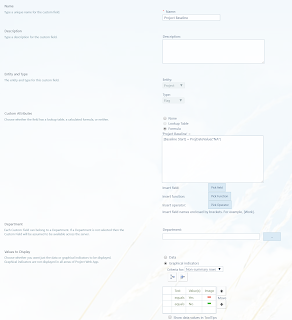PMO Cheat Sheet
Q1) Where Process and Procedures that seems to conflict against the goals of the project, what can be used to determine if they are in the best interests of the project goals?
Answer) Principles
Q2) What are 'Unknown-Unknown' in Risk management?
Answer) Risks that have not been identified & will never identified until the risk has been triggered
Q3) Which PMO document is used to understand stakeholder communication requirements?
Answer) PMO Communication Management Plan
Q4) Which PMO Role is best suited to manage organizational Process Assets?
Answer) PMO Director
Q5) Where is Project or Program Control Center?
Answer) Is where the core project or program team works
Q6) The complete history of product is known as
Answer) Product Lifecycle
Q7) Which of the following is an advantage of projectized Organization?
Answer) Clear Authority
Q8) Which of the following options best describe how governance is applied once PMO governance is defined?
Answer) is continually optimized through improvement process
Q9) What term is used for the approved value of the workto be compelted in a given time?
Answer) Planned Value
Q10) Which of the options is not type of PMO according to PMI?
Answer) Informed
Q11) What is not an Organizational Structure?
Answer) Transparent
Q12) Reference to Agile PMOs is more asoiciated with
Answer)
Q13) Doing the 'right projects' is referring to
Answer) Portfolio management
Q14) The manager responsible for the work of a business function, business line or organization unit is known as:
Answer) Functional Manager
Q15) Governance Principles
Answer) Provide norms, rules and values for setting up a framework to steer management
Q16) A program is:
Answer) Set of related projects and/or sub-programs, and operations that, when managed in a coordinated way, will meet a common business objective.
Q15) A deliverable is a
Answer) Tangible and verifiable item that must be produced to complete the project.
Q16) Stakeholders should be identified and documented in:
Answer) Stakeholders register
Q17) PMO capabilities are NOT built from:
Answer) KPIs
Q18) Including within project decisions all the costs required to develop and operate the product is known as:
Answer) Life cycle costing
Q19) PMO Slack (spare time) should be used for:
Answer) Resources (time) for Knowledge management, innovation and partnering
Q1) Where Process and Procedures that seems to conflict against the goals of the project, what can be used to determine if they are in the best interests of the project goals?
Answer) Principles
Q2) What are 'Unknown-Unknown' in Risk management?
Answer) Risks that have not been identified & will never identified until the risk has been triggered
Q3) Which PMO document is used to understand stakeholder communication requirements?
Answer) PMO Communication Management Plan
Q4) Which PMO Role is best suited to manage organizational Process Assets?
Answer) PMO Director
Q5) Where is Project or Program Control Center?
Answer) Is where the core project or program team works
Q6) The complete history of product is known as
Answer) Product Lifecycle
Q7) Which of the following is an advantage of projectized Organization?
Answer) Clear Authority
Q8) Which of the following options best describe how governance is applied once PMO governance is defined?
Answer) is continually optimized through improvement process
Q9) What term is used for the approved value of the workto be compelted in a given time?
Answer) Planned Value
Q10) Which of the options is not type of PMO according to PMI?
Answer) Informed
Q11) What is not an Organizational Structure?
Answer) Transparent
Q12) Reference to Agile PMOs is more asoiciated with
Answer)
Q13) Doing the 'right projects' is referring to
Answer) Portfolio management
Q14) The manager responsible for the work of a business function, business line or organization unit is known as:
Answer) Functional Manager
Q15) Governance Principles
Answer) Provide norms, rules and values for setting up a framework to steer management
Q16) A program is:
Answer) Set of related projects and/or sub-programs, and operations that, when managed in a coordinated way, will meet a common business objective.
Q15) A deliverable is a
Answer) Tangible and verifiable item that must be produced to complete the project.
Q16) Stakeholders should be identified and documented in:
Answer) Stakeholders register
Q17) PMO capabilities are NOT built from:
Answer) KPIs
Q18) Including within project decisions all the costs required to develop and operate the product is known as:
Answer) Life cycle costing
Q19) PMO Slack (spare time) should be used for:
Answer) Resources (time) for Knowledge management, innovation and partnering